On your store page, you can optionally add links to each of your social media profiles:
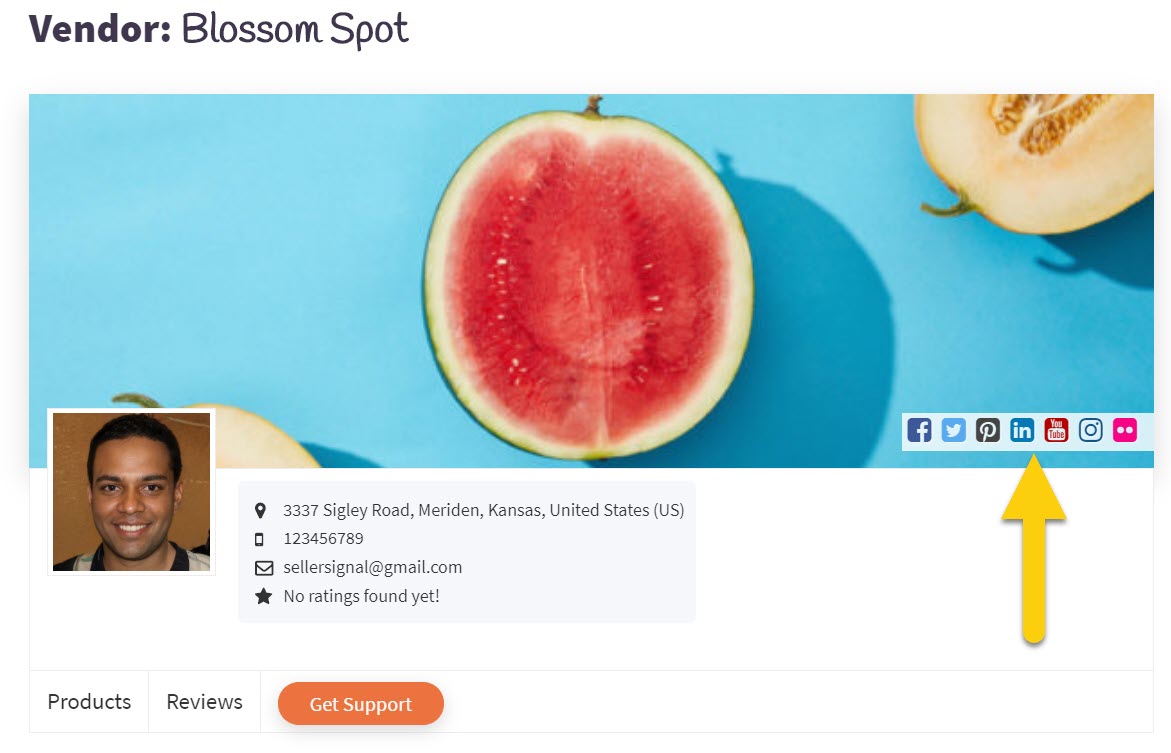
Currently supported options are:
- Flickr
- Google My Business
- YouTube
To add your profiles, go to the social profile settings page (Dashboard → Settings → Social Profile) and input each of your social links into the relevant fields:
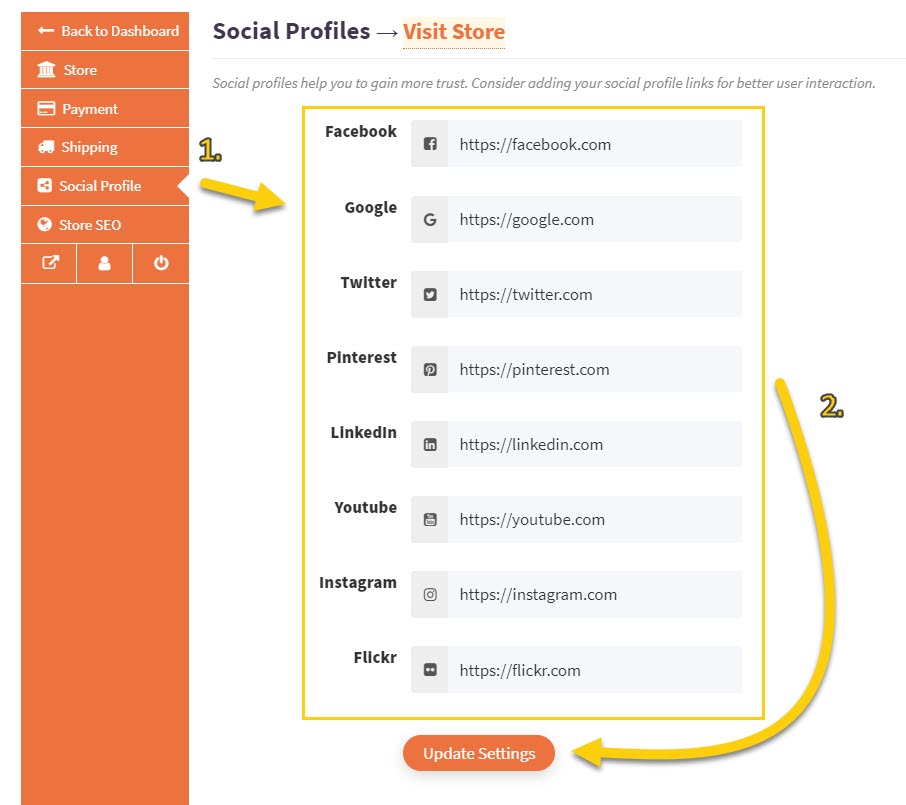
Once done, be sure to click Update Settings to save your changes.