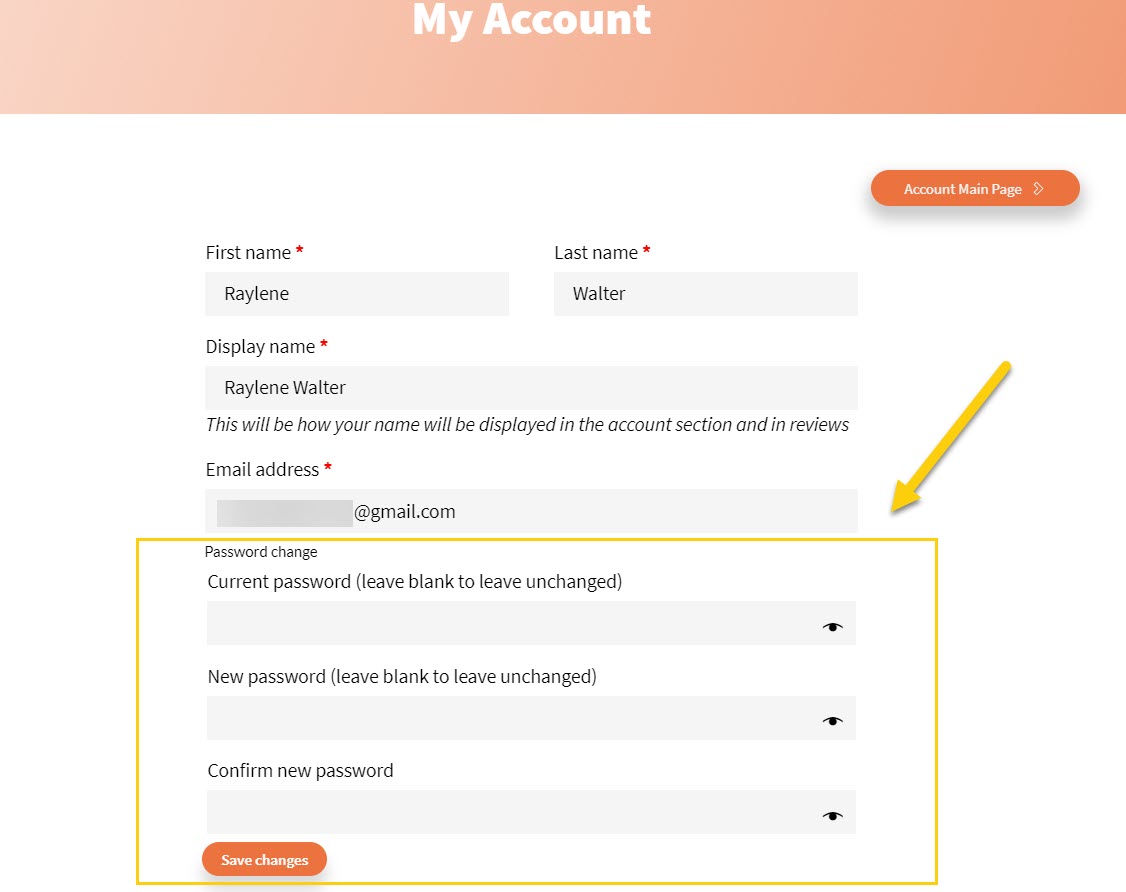To change your password, log into your account and go to the ‘Account Details’ section within your ‘My Account’ page.

Once there, you can change your password toward the bottom of the page.
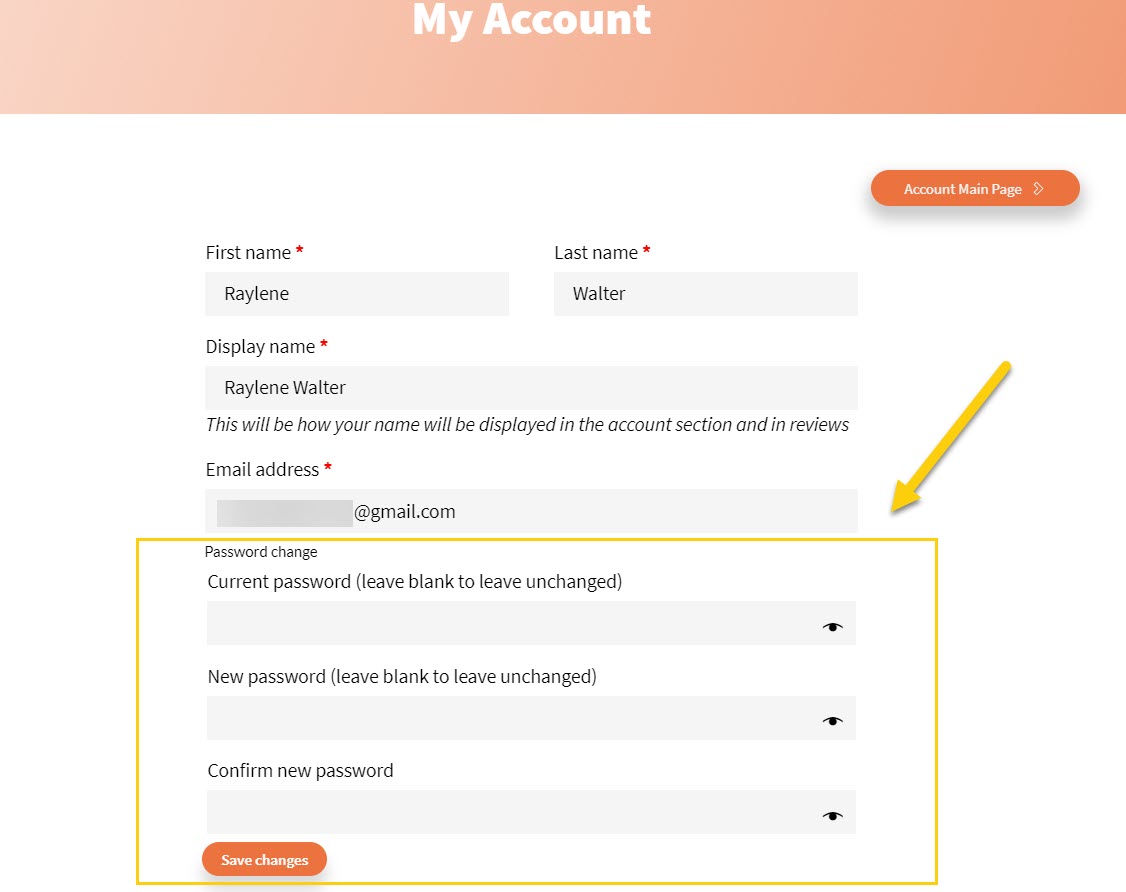
To change your password, log into your account and go to the ‘Account Details’ section within your ‘My Account’ page.

Once there, you can change your password toward the bottom of the page.